

If it isn’t open, tap on the Google icon, as seen in the image. “Hey Google, open Settings,” say out loud. Disable talkback by tapping the Side and Volume UP keys simultaneously. Okay, the Google Assistant has now launched. Now, choose “Use Voice Commands” > and say out loud, “Google Assistant.” (If this procedure does not work the first time, repeat again.)
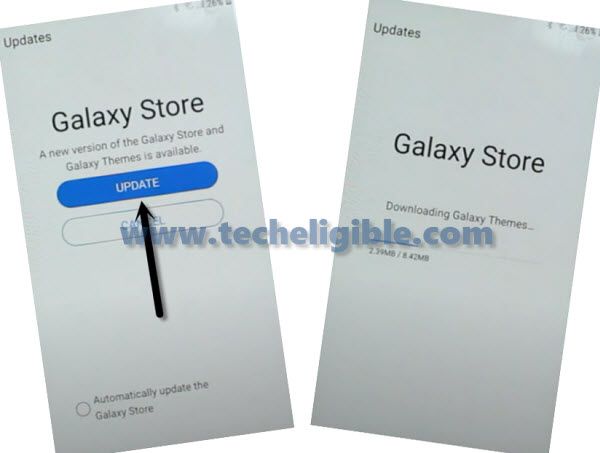
On the Phone screen, draw a reverse L, then tap “while using the app” and double click. (Note: After activating the talkback, you must tap or push the choice for doing anything two times.) Then, for TalkBack, press and hold the Side and Volume UP keys for 3 seconds. Press and hold the Side and Volume UP keys for 3 seconds > Tap on “Use.”Īllow talkback for Samsung FRP Bypass Android 11 You don’t need to connect to any wifi network after inserting a SIM card. #Step1: Navigate to the Settings menu on your Samsung phone: The Samsung FRP Bypassing Procedure Has Begun Please carefully follow the frp bypass procedure. The same Samsung Account that we used to enter into FRP locked the Samsung A02s phone using certain techniques. Samsung A02s sm-a025f FRP Bypass Android 11 without PC2022


 0 kommentar(er)
0 kommentar(er)
